Tuesday 30 October 2012
TRACK YOUR INTERNET USAGE
FREE ONLINE STORAGE
BLOCK UNWANTED MAILS IN GMAIL
WATCH LIVE TV FOR FREE
Now you can watch free Tv on your pc by just using a VLC player.
Step 1 : First of all you need to have VLC player, if you don’t have vlc player kindly download and install it
Step 2 : Now open Vlc Player, and select streaming option from the media menu present in the menu bar.

Step 3 : Select network option and enter the url of the streaming channel. For example if you want to view B4u Music you need to add url
rtsp://217.146.95.166:554/playlist/ch12zqcif.3gp
in the url field and then select play option from the stream drop down menu.

Step 4 : After you click play in the above step, the channel will start streaming and you can watch your favorite channels.


Here is the List of many other channels which you will love to watch
Channel Name
Link
NDTV rtsp://ss1c6.idc.mundu.tv:554/prf0/cid_33.sdp
NDTV Profit rtsp://ss1c6.idc.mundu.tv:554/prf0/cid_31.sdp
Times Now rtsp://ss1c6.idc.mundu.tv:554/prf0/cid_2.sdp
Aaj Tak rtsp://ss1c6.idc.mundu.tv:554/prf0/cid_4.sdp
CNBC Aawaz rtsp://ss1c6.idc.mundu.tv:554/prf1/cid_34.sdp
CNBC TV 18 rtsp://ss1c6.idc.mundu.tv:554/prf0/cid_35.sdp
Headlines Today rtsp://ss1c6.idc.mundu.tv:554/prf0/cid_7.sdp
NDTV 24×7 rtsp://ss1c6.idc.mundu.tv:554/prf0/cid_29.sdp
NK News rtsp://94.75.250.53:554/rtplive/rknews.sdp
RAJ News rtsp://94.75.250.220:1935/live/rajnews2.sdp
ETV rtsp://94.75.250.53/rtplive/etv2low.sdp
Studio N rtsp://94.75.250.220:1935/live/studion2
SVBC rtsp://94.75.250.220/rtplive/svbclow
Zoo Vision rtsp://stream.zoovision.com/live.sdp
B4u Music rtsp://217.146.95.166:554/playlist/ch12zqcif.3gp
iMusic rtsp://217.146.95.166:554/playlist/ch26yqcif.3gp
Zee Tamil rtsp://121.244.145.226:554/prf1/cid_54.sdp
Zee Kannad rtsp://121.244.145.226:554/prf1/cid_55.sdp
Zee Bangla rtsp://121.244.145.226:554/prf1/cid_52.sdp
Music Box rtsp://stream.the.sk/live/musicbox/musicbox-3m.3gp
Bella Tv rtsp://217.146.95.166:554/playlist/ch29yqcif.3gp
Fashion Tv rtsp://217.146.95.166:554/playlist/ch27yqcif.3gp
Adventure rtsp://video3.multicasttech.com/AFTVAdventure3GPP296.sdp
Horror rtsp://video2.multicasttech.com/AFTVHorror3GPP296.sdp
Comedy rtsp://video3.multicasttech.com/AFTVComedy3GPP96.sdp
Classic rtsp://video3.multicasttech.com/AFTVClassics3GPP296.sdp
Crime rtsp://video2.multicasttech.com/AFTVCrime3GPP296.sdp
Mystery rtsp://video2.multicasttech.com/AFTVMystery3GPP296.sdp
Clubbing Tv rtsp://217.146.95.166:554/playlist/ch21yqcif.3gp
PASSWORD PROTECT YOUR WORD FILES

We all use Microsoft Word to create documents.
and some times we dont want other people to access our documents
specially when you are on a shared computer in your company and you may have your certain secret data stored in your word document that should not be accessed by your boss or other employee’s.
To deal with such a situation Microsoft word 2007 integrated a security feature in Microsoft word so that you can password protect your files.
just follow these simple steps to make your document protected
- Click on the Microsoft Office Button present on the top left corner of the window.
- Now Click on the Save As option
- Now a new window will pop up.
- Click on Tools option at the bottom of the window.
- Now you will have two options.
- You can select either one or both options
- One is Password To Open it will ask for the password every time the document is opened.
- So to view the document you have to enter the password first.
- Second is Password To Modify it will ask for the password every time somebody tries to modify the document.
Remove Virus from Pendrive
you must have come across the VIRUS creates an exe file in your usb drive with the name New Folder.exe.
WITH THIS VIRUS
Task manager is disabled.
Registry Editor is disabled.
Folder options not working.
Taking too much time for accessing pendrive.
Uses half of your computers processing power.
now you can easily remove this virus
Just download the tool from the link below.
Run this downloaded exe by double clicking on it.
Then click on “Delete Autorun.inf file”.
After that click on ” Remove virus from USB”. The virus will be removed from your pendrive.
with this tool you cal also restore your task manager, registry editor and other things which were disabled by virus
just click on “Restore Default Windows Settings”. thats it.............

click here to download
OPEN BLACKBERRY BACKUP DATA IN PC
This file contains all the data which is there on your phone
sometimes you do need to open this file on your computer and manipulate the data.
HOW WILL YOU DO THAT ???????
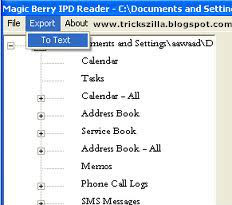
use magicberry for it
Magicberry is a free application which allows you to open and manipulate IPD files with ease. This application can extract
SMS Messages
Phone Call Logs
Address Book
Service Book
Tasks
memos and calendar data
You can also combine multiple ipd files using this free app.
download magicberry here
Monday 29 October 2012
Hide any folder on mobile without any software easily
Have you ever wanted to hide folders in your phone? If yes,there here is very interesting solution for you to hide folders in your phone and youdont even need any software for that.
This trick can be used for any JAVA phone from Nokia,Samsung,Motorola,LG or any other company.
JUST FOLLOW SIMPLE STEPS
Create any new folder or you can use any existing folder that is to be hidden.
Rename the folder to any name but with the extension of .jad like if I want to hide my images folder then I will name it as IMG.jad
Now create a new folder with the same name in the same directory but with the extension of .jar So, I would create the folder with the name IMG.jar
And thats it!! My orignal images folder which has been renamed with .jad gets hidden and only folder with.jar extension is visible which is empty.So,my data is protected/hidden from unwanted eyes.
To unhide the orignal folder you have to remove the .jar extension from the new folder and your orignal folder with all the files and with .jad will become visible.
Use IDM to download Torrent files
Follow the steps below:
- First search the item that you want to download from torrent site and download .torrent file of your item.
- Now goto zbigz.com site, click on Upload , select your .torrent file to open it. Now click on GO button.
- Click on free button.
- After a while the file will be uploaded to zbigz server and you will see two Light-Blue button (one is size of the file and another is download button as .zip). Click on download as .zip button.
- Before starting download it will ask you another question(i.e. you will see the second Image again) and click on Free to download free from here. Your IDM automatically take the link and start to download within a few second.
Internet Download Manager (IDM) Full software : Download
Sunday 28 October 2012
How to Create Folder "CON"
Tried now??? - not working

Here you go, a simple method to stop your anxiety
Rename folder from the right click option........
Now press alt and press 255...
press 255 from the right side of the key bords i.e, Num pad.
where only numbers are given.....
now write con and then press enter.....yayyy!!
you ll see a con folder in ur pc
and also you can delete it easily.
Permanently deleted files Recovery solution
Sometimes we delete the files permanently, and realize that deleting them is like a Blunder...
For all those folks,
Here is the solution
Software called "Kissass Undelete" , can bring those files from the hard disk or your flash drive.Conditions : Only if the data on that drive is not re-occupied(or written). that means the space which was available after the deletion is not been occupied after the deletion.
Download the .http://sourceforge.net/projects/ki/ckassundelete
1)
To start searching for the files,
Select the drive from the Left panel of the Windows and Click the scan button.
the Scan might take upto 10 secs.
2)
When the files search has been completed, it will show you the results with the name, typ, size and the last modified date of the searched file.
3) Now you can select the file to be recover. This is an Open source application and available for All Windows OS(Windows XP/Vista/ 7).
Add Your Name (or) Application to right click Of My Computer
As it is related to Windows regisrty it can be dangerous
so,Try This at ur own risk
To write your name on right click application
please follow the steps.1.Copy/Paste the following code in Notepad And then Save it as .reg
Windows Registry Editor Version 5.00
[HKEY_CLASSES_ROOT\CLSID\{20D04FE0-3AEA-1069-A2D8-08002B30309D}\shell\Registry Editor]
@="Your Name Or Name of the Application"
[HKEY_CLASSES_ROOT\CLSID\{20D04FE0-3AEA-1069-A2D8-08002B30309D}\shell\Registry Editor\command]
@="Location Of The Application"
2.Now edit it and then Type your name In
Eg:
[HKEY_CLASSES_ROOT\CLSID\{20D04FE0-3AEA-1069-A2D8-08002B30309D}\shell\Registry Editor]
@="Rajesh"
3. If u want to get any application, once you click Your name or name of application
Then , Type the location Of the application Which u want to open In:
[HKEY_CLASSES_ROOT\CLSID\{20D04FE0-3AEA-1069-A2D8-08002B30309D}\shell\Registry Editor\command]
@="Location Of The Application"
For eg.C:\Program Files\Yahoo!\Messenger\messenger.exe
Thats It finally save it And then Run it .
------------------------------------------------------------
To add Application Control Panel
[HKEY_LOCAL_MACHINE\SOFTWARE\Classes\CLSID\{20D04FE0-3AEA-1069-A2D8-08002B30309D}\shell\Control Panel\command]
@="rundll32.exe shell32.dll,Control_RunDLL"
To add Application Add/Remove
[HKEY_CLASSES_ROOT\CLSID\{20D04FE0-3AEA-1069-A2D8-08002B30309D}\shell\Add/Remove\command]
@="control appwiz.cpl"
To add Application Reboot
[HKEY_CLASSES_ROOT\CLSID\{20D04FE0-3AEA-1069-A2D8-08002B30309D}\shell\[Reboot]\command]
@="shutdown -r -f -t 5"
To add Application Shutdown
[HKEY_CLASSES_ROOT\CLSID\{20D04FE0-3AEA-1069-A2D8-08002B30309D}\shell\[Shutdown]\command]
@="shutdown -s -f -t 5"
Secret Codes for Nokia
Codes :
3) *#0000# To view software version
4) *#2820# Bluetooth device address
5) *#746025625# Sim clock allowed status
6) #pw+1234567890+1# Shows if ur sim as any restrictions
Good Hidden Programs In Windows XP
Used for editing fonts,etc.
** start>>Run
** Now, type eudcedit
2. Dr. Watson :
This an inbuilt windows repairing software !
** start>>Run
** Now, type drwtsn32
3. Media Player 5.1 :
Even if you upgrade your Media Player, you can still access your old player in case the new one fails !!!
** start>>Run
** Now, type mplay32
4. iExpress :
Used to create SetupsYou can create your own installers !
** start>>Run
** Now, type iexpress
Remove "Error Reporting in XP"
If erro rreporting in XP is bugging you then turn it off.
When a system error occurs in XP, a little dialog box appears
asking if you want to report the error to
Microsoft. Click the message box to make it
disappear. You don't have to report the error if
you don't want to and on today's "Call for Help"
Leo shows you how to turn off the feature if you
find it distracting.
To disable error reporting, follow these
directions:-
1. Right-click My Computer and choose
Properties.
2. Click the Advanced tab on your System
Properties dialog box.
3. Click the Error Reporting button on the
Advanced tab.
4. Place a checkmark next to "Disable error
reporting."
5. Leave the other radio button unchecked next to
the text labeled, "But notify me when critical
errors occur."
6. Click OK





